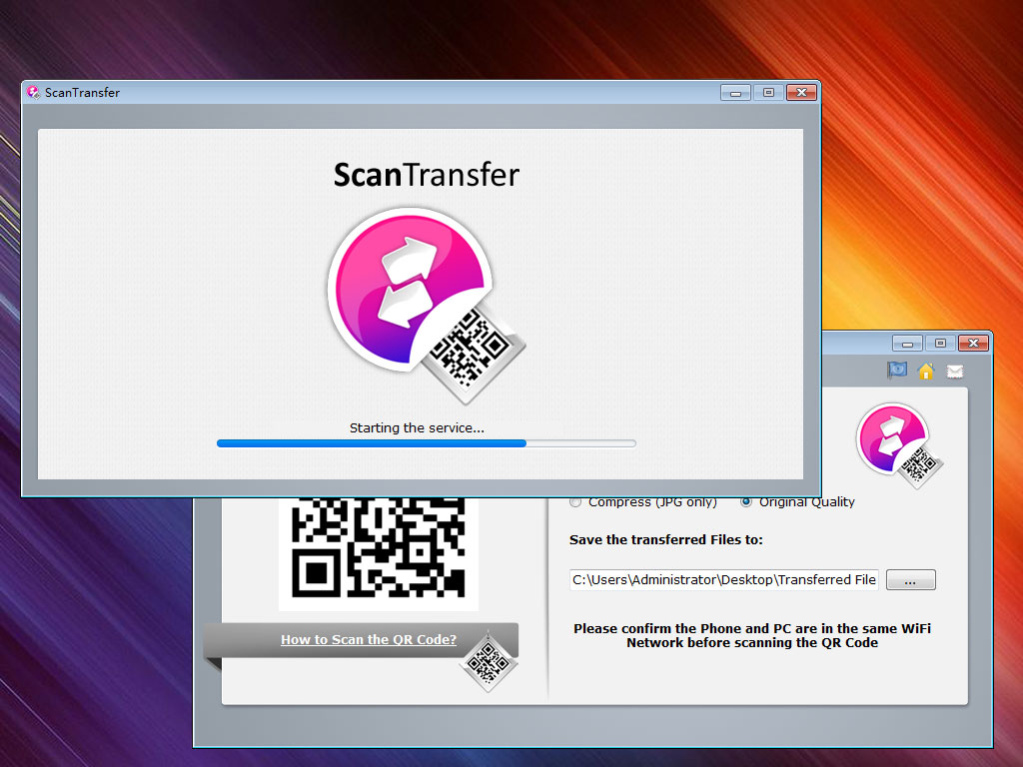ScanTransfer 1.4.6
Free Version
Publisher Description
ScanTransfer is a free Windows desktop software program which enables you to transfer photos and videos from your smart phone to your computer or laptop. The best part of ScanTransfer is the program doesn't require you to install any extra app into your phone. All you need to do is to use your Camera or Twitter/Facebook to scan the QR code on the ScanTransfer, and then you will be able to start transferring instantly. The program also allows you to transfer hundreds of files at a time, and it will finish the task within just a few seconds through the transfer speed acceleration technology.
ScanTransfer supports multiple devices transferring which enables you to transfer files from more than one smart device at the same time. In addition, your personal files and privacy will be protected well due to ScanTransfer is a LAN(Local Area Network) application that will never leak your data out.
Languages: English, French, German, Spanish, Portuguese, Italian, Polish, Dutch, Greek, Japanese, Korean, Simplified Chinese, Traditional Chinese and Arabic.
There is also a portable version of ScanTransfer on the homepage, and it is a ZIP format file could be downloaded for advanced users.
About ScanTransfer
ScanTransfer is a free software published in the File Sharing/Peer to Peer list of programs, part of Network & Internet.
This File Sharing/Peer to Peer program is available in English. It was last updated on 27 March, 2024. ScanTransfer is compatible with the following operating systems: Windows.
The company that develops ScanTransfer is ScanTransfer. The latest version released by its developer is 1.4.6.
The download we have available for ScanTransfer has a file size of 18.87 MB. Just click the green Download button above to start the downloading process. The program is listed on our website since 2023-06-06 and was downloaded 159 times. We have already checked if the download link is safe, however for your own protection we recommend that you scan the downloaded software with your antivirus. Your antivirus may detect the ScanTransfer as malware if the download link is broken.
How to install ScanTransfer on your Windows device:
- Click on the Download button on our website. This will start the download from the website of the developer.
- Once the ScanTransfer is downloaded click on it to start the setup process (assuming you are on a desktop computer).
- When the installation is finished you should be able to see and run the program.